Imagine if you could actually attach a memory to... anything
With Klu you can add digital pictures, videos and text to anything in the real, physical world
Give yourself the joy of reminiscing, and start sharing your memories

How to create your first Klu
1
Create A Klu
Open the app and tap the + button, select 'Create A New One'
2
Add your Content
Tap 'Choose Media' to choose the picture or video to attach
3
Add your message
Add a thoughtful title and message - you can even add a URL!
4
Save and share!
Save your Klu by tapping the save icon. Tap the three dots to share, print, or download your Klu QR code
Not the sentimental type?
No problem!
With Klu you can have fun with making Klu QR Code treasure trails
Or hide a funny message in a gift or card for your friends and family
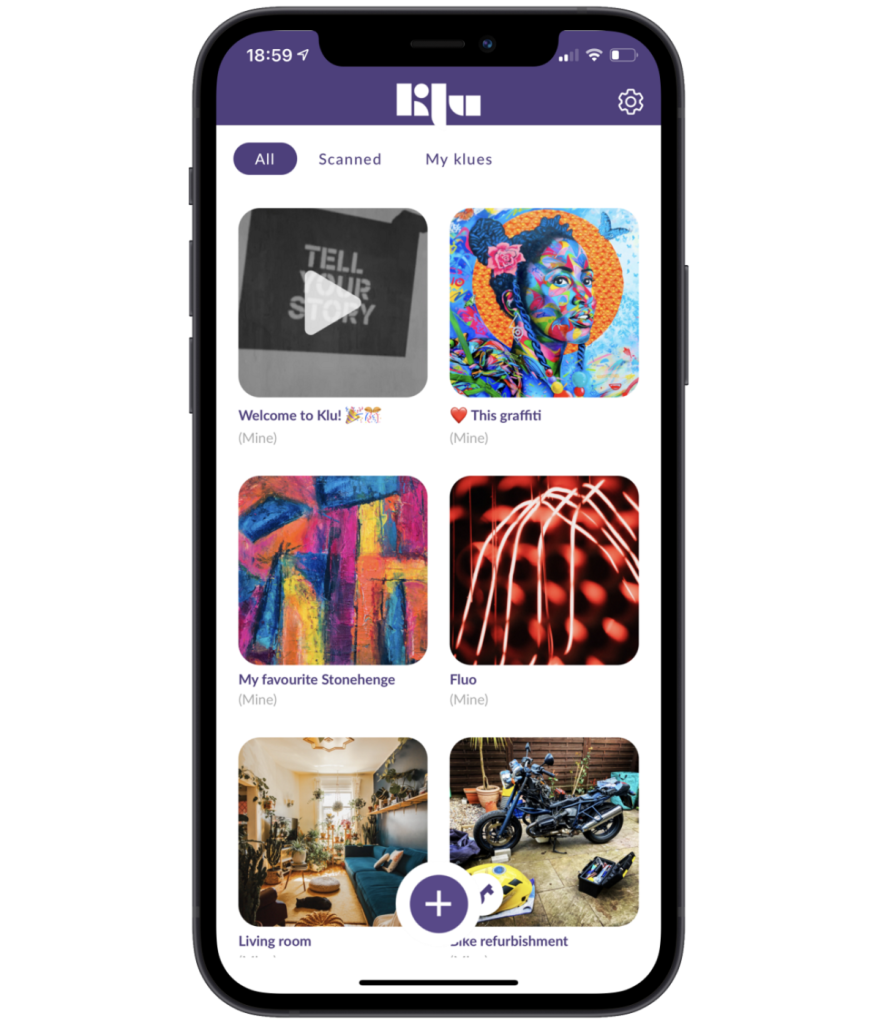
Fed up of endless scrolling?
Ditch social media and forget losing pictures to the blackhole of the cloud
Learn about how you can use klu
Want to know how to create digitally-connected packaging?
Or how to make a treasure trail using Klu?
Head over to our blog to find out these things and more!

10 apps to make Christmas 2023 easier
It goes without saying that here at Klu we are a big fan of apps; it really does feel like

15 Personalised Christmas Gift Ideas 2023
It’s the time of year where we all start wondering what to get the people we love for Christmas, and

